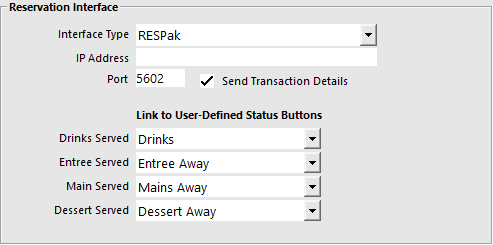
Go to Setup > Global Options > Interfaces > Reservation Interface.
Interface Type – ResPAK
IP Address – IP Address of the computer that has ResPAK installed.
Port – By default this will be set to 5602 and must be the same as set in ResPAK.
Send Transaction Details – When selected this will send the Stock Items sold to ResPAK. ResPAK has the facility to perform its own transaction history and customer reporting.
Link to User-Defined Status Buttons – Select the User-Defined Table Status Buttons that have been set on the Restaurant tab for Entrée, Mains and Desserts Away.
Go to Setup > Yes/No Options > Restaurant > select Prompt for Covers.
This will send a data packet to ResPAK so that it is kept up to date with the cover count.